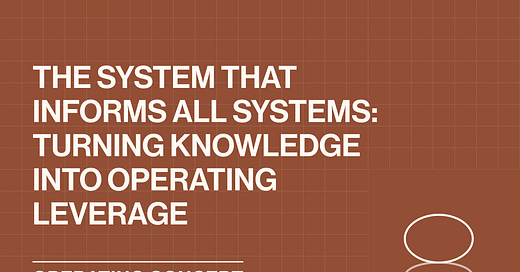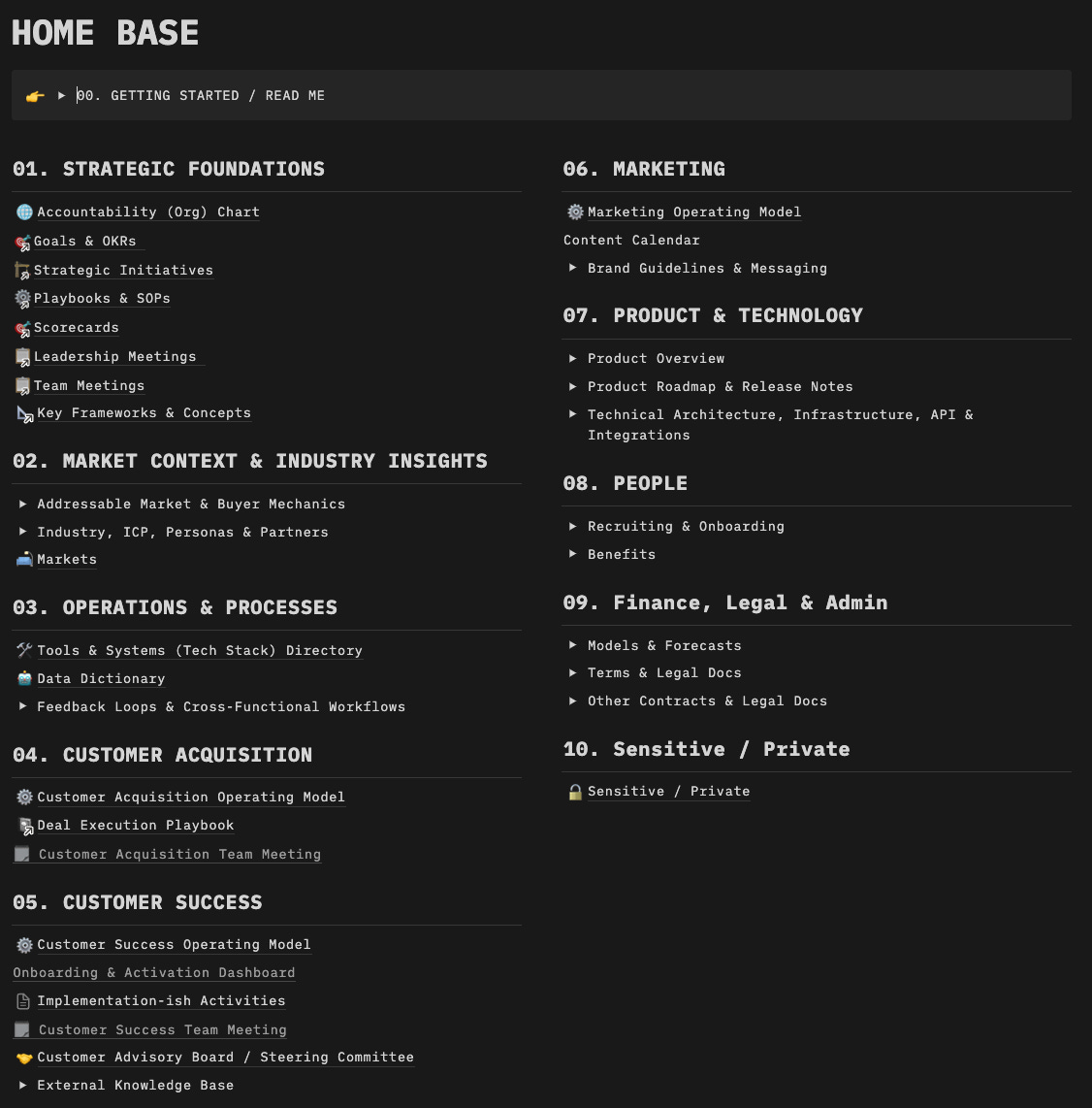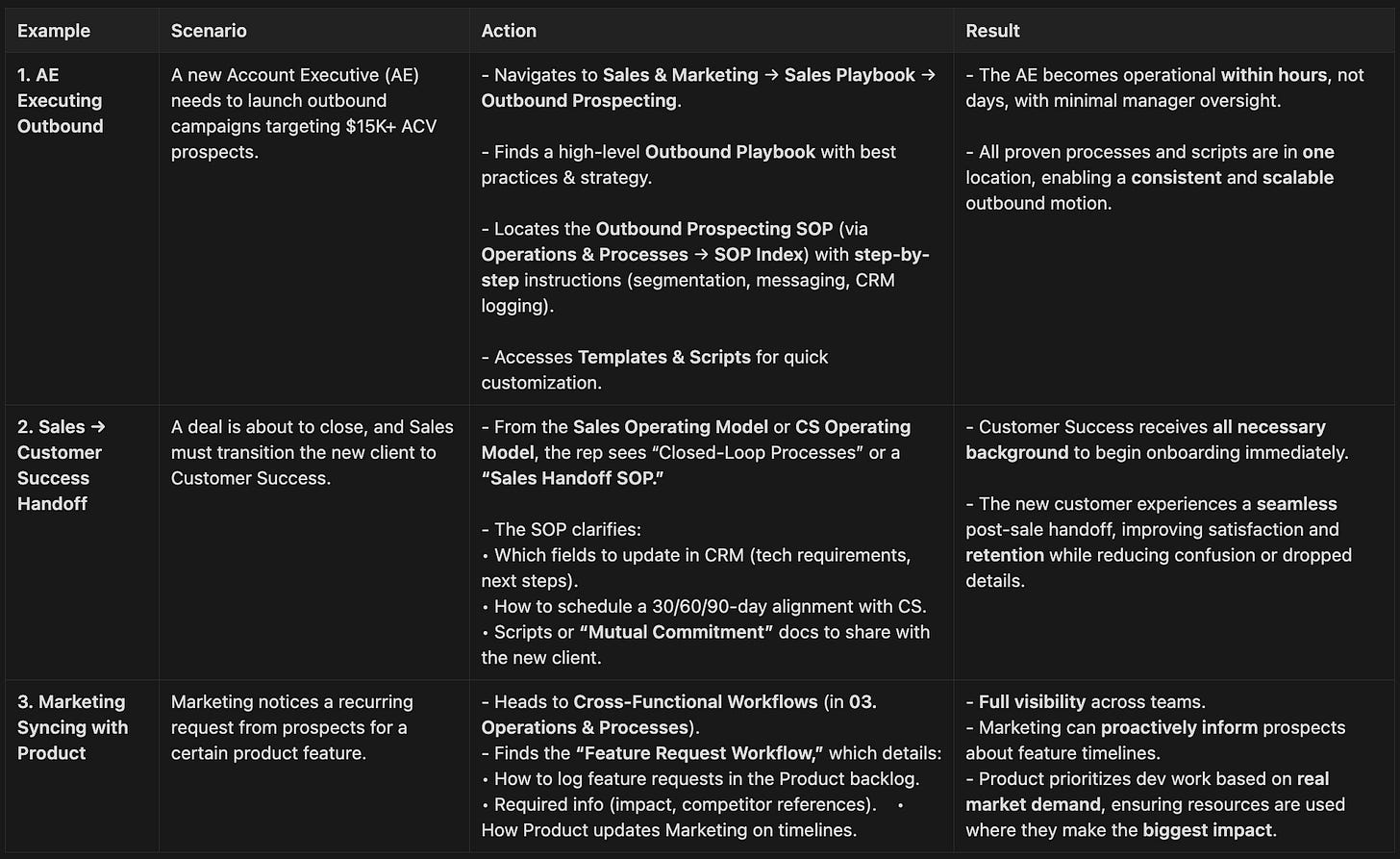🏴☠️ ⚡️The System That Informs All Systems: Turning Knowledge Into Operating Leverage
Join us every Saturday morning for deal analysis and diligence frameworks, value creation playbooks, operating concepts, and more...
TABLE OF CONTENTS:
Principles
Architecture
High-Level Table of Contents
Real-World Examples / Applications
Template: Functional Operating Model
Template: Functional Playbook
Template: SOP
📺 WATCH:
📻 LISTEN:
Every firm has a unique product, customer base, and market position. But what separates the firms that scale from those that stagnate isn’t just their technology—it’s their ability to execute systematically. That’s why we built a knowledge system that informs all systems.
Before this system, we faced the same challenges most fast-moving companies do:
🚧 Tribal knowledge bottlenecks – Critical processes lived in people’s heads, slowing execution.
🎲 Inconsistent execution – The same tasks were done differently across teams.
🔁 Reinvention of the wheel – New hires and strategic shifts required starting from scratch.
Every undocumented process and ad hoc decision created drag—a silent tax on speed, execution, and scale.
Imagine running a factory without a blueprint—where every shift starts from memory and every machine operates differently. Now, imagine that same factory with an optimized system—where processes are documented, quality control is built-in, and execution is repeatable.
Your business is no different. Without a structured knowledge system, growth is chaotic. But with the right system, everything changes:
✅ Revenue-generating motions become assembly lines – AEs ramp faster, outbound campaigns run on autopilot, and Sales-to-CS handoffs happen seamlessly.
✅ Meetings become mission control, not status updates – Every decision and action is tracked, linked to Playbooks and SOPs, and feeds execution.
✅ Performance is visible in real-time – Scorecards tie KPIs to execution, ensuring accountability.
✅ Cross-functional collaboration becomes a relay race, not a tug-of-war – Sales, Marketing, CS, and Product operate from one source of truth, reducing friction and increasing speed.
This is not documentation for its own sake—this is operating leverage. It turns scattered knowledge into repeatable, scalable execution, ensuring strategy, execution, and measurement are fully integrated, predictable, and repeatable at scale.
PRINCIPLES
Single Source of Truth
We maintain one definitive workspace for all major functions (Sales, Marketing, CS, etc.).
Operating Models (why & what), Playbooks (how & context), and SOPs (step-by-step) come together here.
Clear Structure & Navigation
Each function has a dedicated Operating Model page, linking to Playbooks for broader scenarios.
Reference Materials (ICP, frameworks), and Feedback Loops / Cross-Functional Workflows (handoffs, closed loops) are stored centrally and linked throughout.
Ownership & Ongoing Updates
Each document (SOP or Playbook) has an owner who keeps it current.
Feedback channels allow anyone to propose changes, and we review documents quarterly (or sooner for major updates).
Best Practices
SOP vs. Playbook
SOP = one repeatable process or workflow, step by step.
Playbook = broader approach (multiple SOPs, multiple phases).
“Link, Don’t Duplicate” ensures everything remains consistent.
Search First, Ask Second fosters self-service and avoids repetitive questions.
Keep It Evergreen: We all share responsibility for updating stale references.
ARCHITECTURE
Operating Model (per Function)
Defines the objectives, metrics, roles, and key processes for each function.
Links to Playbooks that detail how daily activities align with strategic goals.
Playbooks (for Core Workflows)
Provides multi-step guides on what to do and why it matters (e.g., “Outbound Prospecting,” “Onboarding & Activation”).
Links to SOPs for step-by-step tactical execution.
SOPs (Standard Operating Procedures)
A centralized table of SOPs across the org (e.g., “CRM Update SOP,” “Partner Handoff SOP”).
SOPs are linked within Playbooks to maintain a single source of truth and avoid duplication.
Meeting Table
A central table for all recurring meetings—capturing agendas, decisions, and action items.
Ensures consistent documentation for stand-ups, team syncs, and cross-functional check-ins.
Links to relevant SOPs or Playbooks for easy reference during or after meetings.
Scorecards (Performance Tracking)
Displays key performance metrics at both the firm-wide and functional levels.
Tracks progress against goals defined in Operating Models, with visibility into leading and lagging indicators.
Ensures accountability by linking to relevant Playbooks, SOPs, or meeting notes where performance discussions occur.
Reference Material
Houses function-specific, team-related, and market-oriented resources.
Includes industry reports, ICPs, personas, frameworks, and research that support decision-making across teams.
HIGH-LEVEL STRUCTURE
Strategic Foundations: Covers company vision, goals, strategic initiatives, org structure, playbooks and SOPs, key meetings, scorecards, and foundational frameworks.
Market Context & Industry Insights: Provides insights into the addressable market, buyer mechanics, ICPs, industry trends, and M&A activities.
Operations & Processes: Centralizes tools, systems, data management, and cross-functional workflows to streamline operations.
Customer Acquisition: Focuses on acquisition strategies, operating models, and team coordination for driving new business.
Customer Success: Guides post-sale engagement with operating models, success team activities, advisory boards, and knowledge sharing.
Marketing: Defines marketing strategies, operating models, content planning, and brand management.
Product & Technology: Details product vision, roadmaps, technical architecture, and system integrations.
People: Manages talent acquisition, onboarding processes, and employee benefits.
Finance, Legal & Admin: Includes financial models, legal documentation, forecasts, and administrative templates.
Sensitive / Private: Reserved for executive-level content, confidential documents, and private business matters.
REAL-WORLD EXAMPLES / APPLICATIONS
TEMPLATE: FUNCTIONAL OPERATING MODEL
How to Use This Template
Single Source of Truth: Post this operating model in your knowledge base under the relevant function’s section (e.g., “Sales Operating Model,” “Marketing Operating Model,” etc.).
Link to Detailed Documentation: While the operating model provides a 30,000-foot view, each process should link to detailed SOPs or Playbooks for step-by-step instructions.
Keep It Updated: Assign an owner (e.g., the function lead or Chief of Staff) who reviews and revises it periodically (e.g., every quarter or after major changes in strategy or structure).
Onboarding & Alignment: Share it with new hires, cross-functional partners, or stakeholders to give a clear picture of how the function operates, what success looks like, and how they can collaborate effectively.
By following this structure, each functional operating model offers a concise yet comprehensive view of the team’s purpose, goals, processes, and roles—helping everyone align quickly and work toward measurable outcomes.
Overview & Purpose
Mission Statement / Charter: A brief description of why this function exists and what it’s accountable for (e.g., “Sales is responsible for generating new business and driving revenue growth.”).
Scope & Boundaries: Which activities or outcomes this function does cover—and what it doesn’t (e.g., inbound marketing is owned by Marketing, while outbound prospecting is owned by Sales).
Objectives & Key Outcomes
Primary Objectives: The top-level goals (e.g., pipeline generation, revenue, adoption).
Key Outcomes / KPIs: The measurable results that indicate success (e.g., win rate, average deal size, NRR, churn rate).
Success Criteria: Define any specific targets or thresholds (e.g., “Achieve a 20% improvement in close rate by Q4”).
Roles & Responsibilities
Role Descriptions: List each role in the function (e.g., Account Executive, Product Marketer, Customer Success Manager) with a brief purpose.
Responsibilities & Accountabilities: High-level tasks or deliverables tied to each role.
Ownership Matrix (Optional): Show who owns, supports, consults, or informs on each key objective or process (e.g., RACI or DACI chart).
Core Processes or “Primary Motions”
Process Overviews: Summaries of the 3–5 main processes the function uses to achieve its objectives (e.g., outbound prospecting, inbound lead qualification, event/trade show planning).
High-Level Workflow: For each process, outline the key stages or steps (e.g., “Discovery → Demo → Proposal → Close”). Link to detailed playbooks where relevant.
Metrics & Performance Indicators
Leading Indicators: Early-stage signals or metrics (e.g., # of leads generated, # of demos, usage data).
Lagging Indicators: End-result metrics (e.g., closed-won revenue, churn rate, upsell revenue).
Reporting Cadence: How often these metrics are tracked, who reports them, and where (e.g., weekly pipeline review, monthly leadership sync).
Tools & Systems
Tech Stack: The platforms and tools used (CRM, marketing automation, analytics) to execute and measure the function’s activities.
Integrations & Data Flow: How these tools work together (e.g., leads flow from marketing automation into the CRM).
Access & Governance: Who has permission to modify settings, create reports, or train new team members on each tool.
Governance & Cadence
Meetings & Rituals: Regular standups, weekly or monthly check-ins, QBRs, etc.
Decision-Making Processes: How decisions are made (e.g., executive sign-off vs. cross-functional consensus).
Issue Escalation: Clear guidelines on how to escalate blockers or urgent matters (who to contact, how quickly to respond).
Cross-Functional Dependencies
Inter-Team Processes: Where this function intersects with others (e.g., “Sales → CS Handoff,” “Marketing → Sales Lead Transfer”).
Shared Tools or Data: Which systems or metrics the function shares with other teams and how they collaborate.
Closed-Loops: Feedback loops for continuous improvement (e.g., Win/Loss analysis fed back to product/marketing).
SOP & Playbook References
Relevant SOPs: Link to the master SOP index or specific SOPs for each main process.
Playbooks: Link to the function’s Playbooks (the “how-to” guides for big workstreams like Outbound Prospecting or Onboarding).
Templates & Scripts: Quick reference to any frequently used docs (e.g., email sequences, proposals).
Continuous Improvement & Roadmap
Future Enhancements: Any planned initiatives or improvements (e.g., new tools, updated processes) and their timelines.
Feedback Mechanisms: How team members can propose changes or improvements to the operating model.
Review Cycle: Frequency (quarterly, semi-annually) when the operating model is reviewed and updated.
TEMPLATE: FUNCTIONAL PLAYBOOK
Below is a general Playbook Template you can apply to any function (Sales, Marketing, Customer Success, etc.). It focuses on the “how” behind a function’s key initiatives or processes, while the Functional Operating Model focuses on the “what” (objectives, roles, and metrics) and “why” (scope, purpose). This Playbook template can be adapted to any major workstream that requires detailed, actionable guidance for team members.
How to Use This Template
Identify the Process or Workstream: If it’s a multi-phase initiative (e.g., “Trade Show Strategy,” “Outbound Prospecting,” “Account-Based Marketing”), a Playbook is often more appropriate than a single SOP.
Gather Supporting Resources: Include or link to relevant SOPs, templates, scripts, or checklists.
Write for the User: Anyone new to this function should be able to open the playbook and quickly grasp both the why (purpose) and how (step-by-step flows).
Keep It Updated: As you learn new best practices or refine processes, update the playbook’s steps, metrics, and references accordingly.
With this Functional Playbook Template, each team can create comprehensive yet actionable guides for their key initiatives—bringing together strategy, scenarios, tasks, and measurement into one clear resource.
Purpose & Scope
Purpose: Briefly describe why this playbook exists—e.g., “This playbook outlines our approach to [Outbound Prospecting], ensuring a consistent, repeatable process that generates qualified leads.”
Scope: Clarify which activities or workflows are covered, and where readers should look if something isn’t included here (e.g., “This playbook does not cover inbound lead qualification; see [Inbound SOP] for details.”).
Key Scenarios & Use Cases
Scenarios: Describe the situations or triggers in which this playbook applies (e.g., “When a prospect responds to our outbound campaign,” or “When a partner lead is ready for co-selling”).
Outcomes: Spell out what success looks like in each scenario (e.g., “Qualified lead scheduled for a discovery call,” or “Trade show leads convert to 10 demos within a week”).
Process Overview & Workflows
High-Level Steps: Provide a simplified flow of the main activities or phases (e.g., “Segment Target → Launch Outreach → Schedule Demos → Hand Off for Next Stage”).
Workflow Diagram (Optional): Embed or link a small diagram showing the step-by-step sequence.
Roles Involved: Note who does what at each stage (e.g., AE, BDR, Chief of Staff).
Detailed Steps & Best Practices
Step-by-Step Instructions: For each major step, outline recommended actions or tips. (e.g., “Step 1: Build a target account list. Best practice: segment by industry and ACV potential.”)
Best Practices & Pro Tips: Emphasize proven tactics or lessons learned (e.g., “Always send a personalized video follow-up post-demo to increase conversion rates by 20%.”)
Decision Points & Branches: If the process splits based on certain conditions, specify how to handle each branch (e.g., “If lead score > 50, proceed to AE handoff; if < 50, place in nurture sequence.”)
Tools & Resources
Tech Stack or Tools Needed: List the platforms or tools used at each step (CRM, email automation, analytics).
Templates & Scripts: Link to relevant artifacts (email templates, messaging scripts, pitch decks, ROI calculators).
Access & Configuration: Note who configures or updates these tools, and any guidelines on usage (e.g., “All messages must comply with brand guidelines from [Agency Contractor].”).
SOP References & Linkages
SOP Index: For more granular, step-by-step procedures that are part of this playbook, link to their SOP pages (e.g., “Outbound Prospecting SOP” or “CRM Update SOP”).
Related Playbooks: If other playbooks intersect with this one, reference them here (e.g., “See the ‘Referral Engine Playbook’ for how referrals feed into this motion.”).
Metrics & Feedback Loops
Primary KPIs: The core metrics that indicate success for this playbook (e.g., # of demos scheduled, # of leads advanced to next stage, time to qualification).
Reporting Cadence: How often the team reviews these metrics (weekly pipeline reviews, monthly QBR, etc.).
Continuous Improvement: If performance drops or a new challenge arises, how do team members suggest updates to the playbook? (Slack channel, monthly retros, etc.)
Roles & Responsibilities (Optional)
Key Roles: Summarize who’s typically involved (AE, BDR, RevOps, etc.).
RACI/DACI (Optional): If needed, define who is Responsible, Accountable, Consulted, and Informed for each major activity.
Common Pitfalls & Solutions
Pitfalls: List frequent issues or mistakes (e.g., “Leads stall if follow-up is delayed more than 48 hours”).
Solutions / Workarounds: Provide quick fixes or preemptive actions (e.g., “Use AI Agent to auto-send a ‘checking in’ email at the 24-hour mark.”).
Review & Maintenance
Version Control: Note a “Last Updated” date and who is responsible for maintaining this playbook.
Review Cycle: How often it’s revisited (quarterly, semi-annually) to incorporate new tools, data, or market insights.
Feedback Mechanisms: Where to submit suggestions or new best practices (e.g., Notion form, Slack channel, monthly team meeting).
TEMPLATE: SOP
How to Use
Watch the attached screen recording for a visual walkthrough.
Follow the steps in the “Step-by-Step” section.
Check “Common Pitfalls” if you’re stuck.
Keep it updated—if you see an error or change, notify the Owner immediately.
With this concise format, most of the “how-to” detail is demonstrated in the accompanying screen recording, keeping the SOP itself quick and scannable.
1. Purpose & Overview
What: A one-liner describing the process (e.g., “How to update lead status in the CRM”).
Why: Briefly explain why this process matters (e.g., “Ensures accurate reporting and smoother handoffs to Sales”).
2. Owner & Review
Owner: The person or role responsible for keeping this SOP updated (e.g., “Head of RevOps”).
Last Updated: Date of the latest revision.
3. Pre-Requisites
Tools/Access: Any login, account, or resource needed (e.g., “CRM credentials”).
Data/Info: Any input you need (e.g., “Lead’s email address, assigned AE name”).
4. Step-by-Step
(Tip: Keep each step concise; reference timestamps in the screen recording if needed.)
Step 1: Short instruction (e.g., “Open the CRM and go to ‘Leads’ tab.”)
Step 2: Next action (e.g., “Click ‘New Status’ and select from the dropdown.”)
Step 3: Final action or confirmation (e.g., “Save changes and notify AE via Slack.”)
(Include your screen recording link or embed here, with brief timestamps if helpful.)
5. Common Pitfalls or FAQs
Pitfall/FAQ #1: Quick fix or answer (e.g., “If you can’t see ‘New Status’ option, refresh your browser or check your permissions.”)
6. Completion
Check: Confirm the process is done (e.g., “Lead status updated correctly, Slack notification sent.”)
Next Step: Any follow-up or handoff action (e.g., “Tag the AE in the CRM record.”)
Hit REPLY and let me know what you found most useful this week (or rock the one-question survey below) — truly eager to hear from you…
And please forward this email to whoever might benefit (or use the link below) 🏴☠️ ⚡️